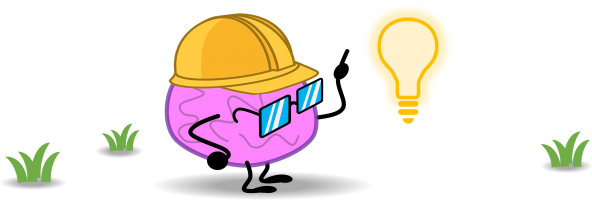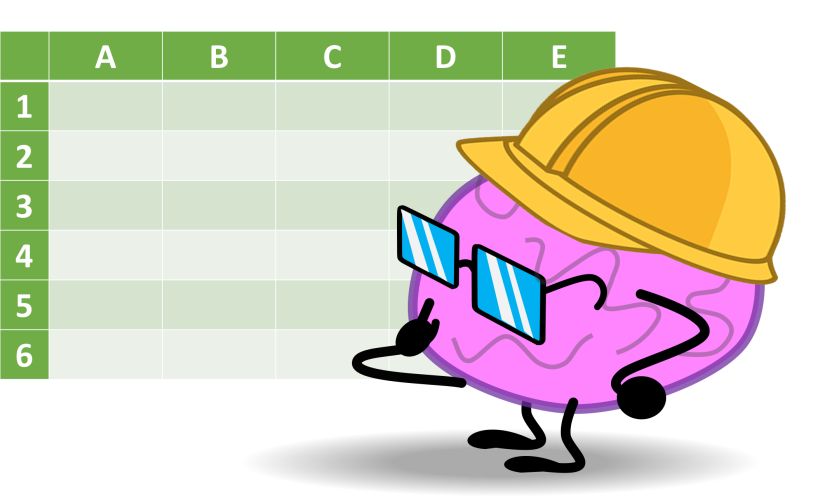
This one is simple and quick. You just need to know it once and it is about how to find any functionality in Microsoft office application? In two steps
- First, look at the ribbon tab titles and guess under which title does the function you are looking for fall?
- Second, look at the subtitles at the bottom of that tab. Viola that’s it.
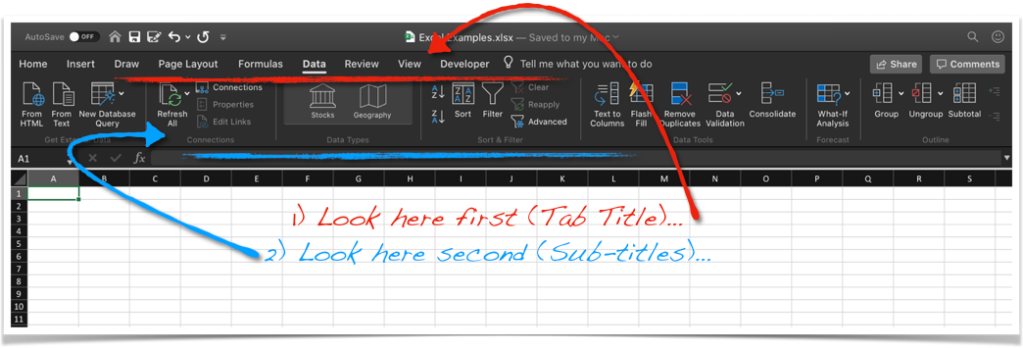
Lets take and example, in Excel where do you find Define Range Name? 1) My guess it’s either under data tab or formula. 2) In data tab I have subtitles (Get External Data, Connection, Data Types, Sort and Filter, Data Tools, Forecast, Outline), I find it doesn’t fall under any of those subtitles, then I go to formula tab and I found Define Names as subtitle right infront of my face 😅.