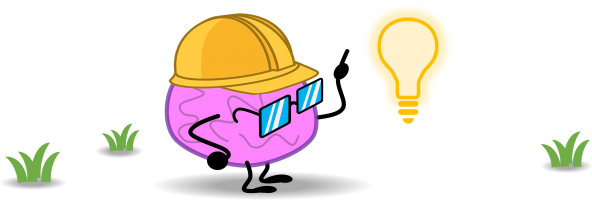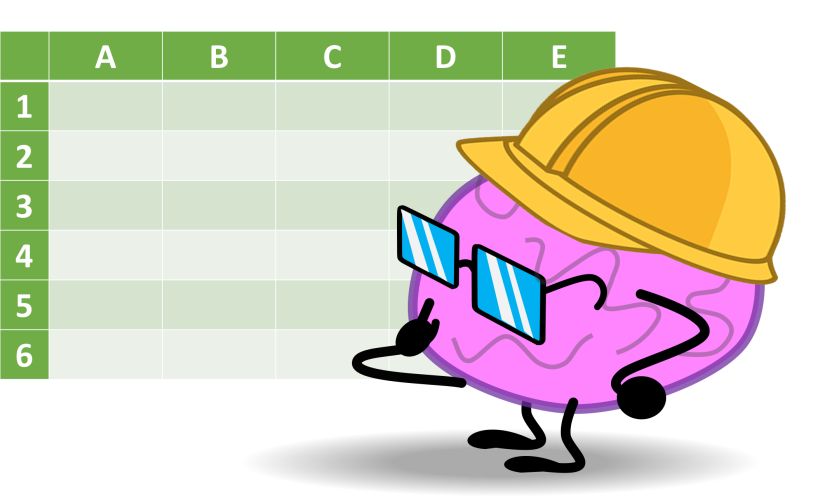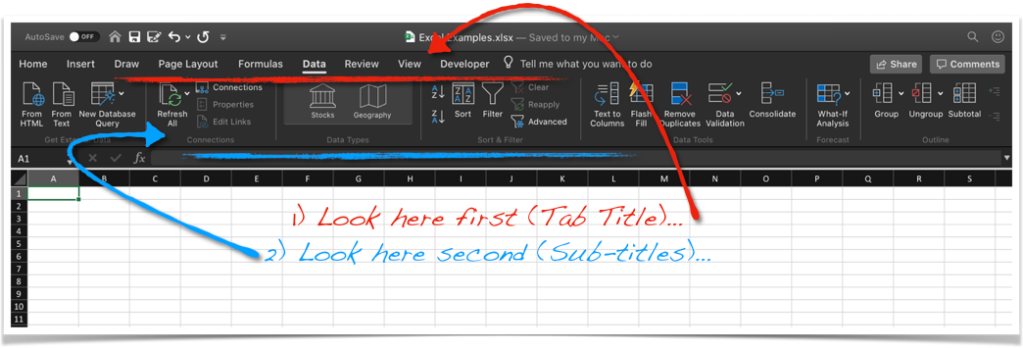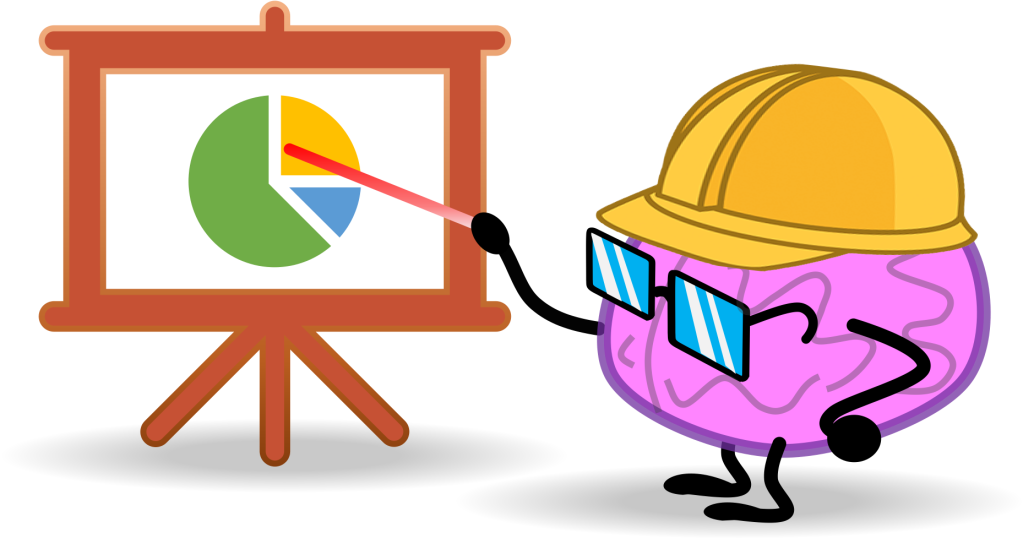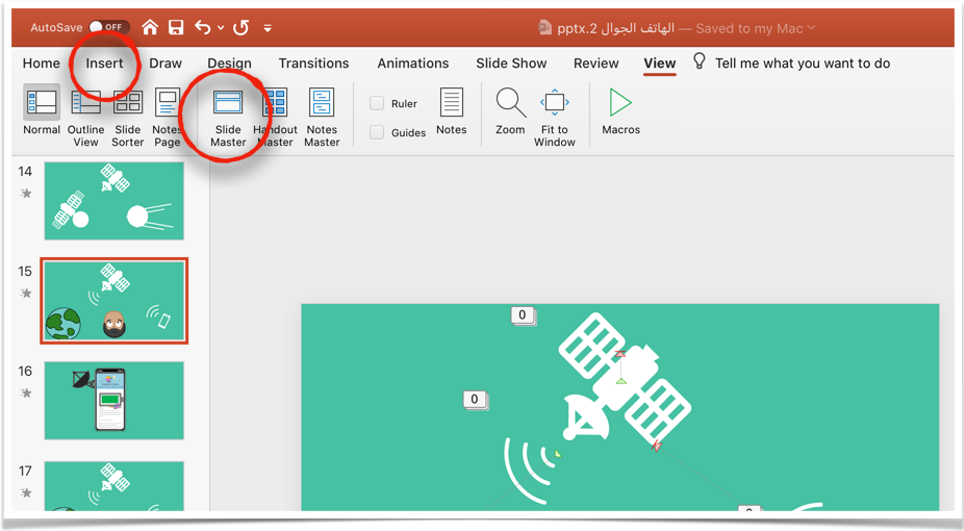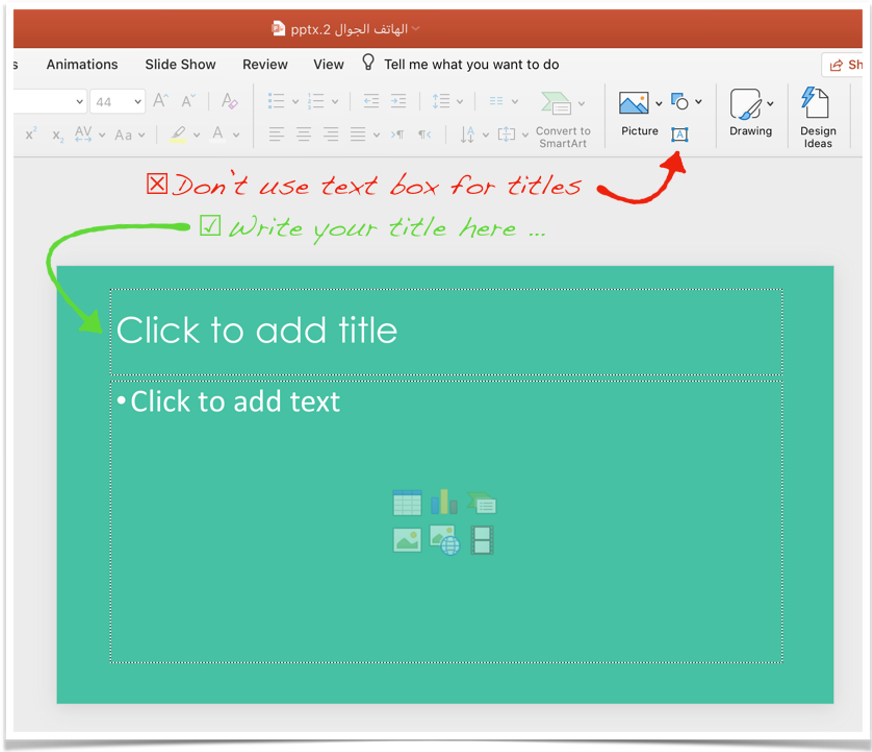Sinclair Lewis wrote it, “You can kidnap a man, blind fold him, take him to any city in the country with a couple of notable exceptions. Put him in a chair in the downtown area, take-off his blindfold and he could sit there a week and not be able to tell you what town he is in.” The streets are all alike. The buildings were all alike. The businesses all looked alike
Earl Nightingale

I cannot agree more. Not with the kidnapping of course 😅 but with the copycats. Everybody seems to have that new idea of a “restaurant” 🤷🏻♂️ 😅. Oh wait, a new coffee shop 😝. They are competing in bloody red ocean as described by the book blue ocean strategy. It’s an analogy used to describe market competition like competing sharks on a pray, the ocean turn blood red! So, why not unlock a fresh clean blue ocean, which is a new market.
A small innovation can go a long way, after all no business is being done as it should be ten years from now 😉. Another thing is bringing localization to known international industries or markets. an example is what’s done in t-shirts market. This can be done to other products too. In a flash of genius 😂, I got an idea about localizing bumper stickers! A hidden niche that has some potential. I guess! And doesn’t require big capital. It already have a cultural dimension! Trucks and trailers have their own words of wisdom. Just take it to next level.

I think it’s a field worth exploring as it’s a way for people to express themself. Just imagine what would they do with slogans for sport teams.
What do you think?